Just got back from the InfoTrends Digital Imaging conference. There seems to be alot of speculation around the future of photography, including the 6Sight conference which is dedicated to the question. So, let’s talk about prints, clouds, camera phones, and some of the other stuff that came up at the conference.
One of the interesting observations at the conference was the way our picture taking habits are changing. We (as a society) are taking a LOT more pictures. However, these pictures tend to have a lower value on average, with a shorter shelf life so to speak. In the past, pictures were somewhat difficult to take and get printed so there was some value to them, even the crappy ones. Now we snap pictures everywhere, immediately send them around to our network of friends. We can immediately see our friends pictures who are doing the same thing. But a lot of these photos are ‘of the moment’. Pictures from very recent events that are not great photos, but are interesting because of their immediacy. Most are not pictures you’ll be looking at five years from now. There are a few things that can change the value of a picture immediately, for example, if someone passes away any pictures you have of them become more valuable.
Another interesting point was that the value of some pictures have a ‘V’ shaped curve over time. They are very valuable when first taken, but that value diminishes over time. However at some point along the timeline, because of the age of the photo, a death, or something else, the value of the photo starts to increase.

Ok, but why does this matter?
Continue reading Future of Photography Part I →















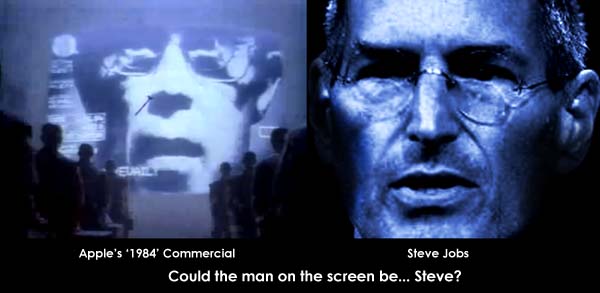





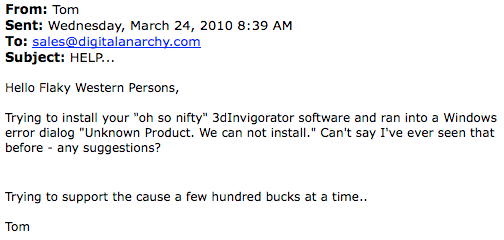


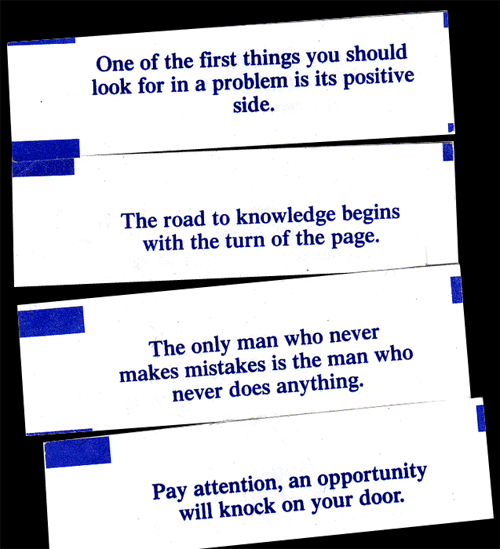














 On the White House Flickr stream, the photos that I am digging are decidedly non-presidential. They show Obama as a eprson, not a politician, which I would guess is the point of having a stream. Hopefully, you can enjoy seeing a photo of the US president
On the White House Flickr stream, the photos that I am digging are decidedly non-presidential. They show Obama as a eprson, not a politician, which I would guess is the point of having a stream. Hopefully, you can enjoy seeing a photo of the US president 






















































