So you’ve uploaded your video to Facebook or YouTube and you’d like to import the captions they automatically generate with Artificial Intelligence into Transcriptive. This can be a good, FREE way of getting a transcript.
Transcriptive imports SRT files, so… all you need is an SRT file from those services. That’s easy peasy with YouTube, you just go to the Captions section and download>SRT.
 Download the SRT and you’re done. Import the SRT into Transcriptive with ‘Combine Lines into Paragraphs’ turned on… Easy, free transcription.
Download the SRT and you’re done. Import the SRT into Transcriptive with ‘Combine Lines into Paragraphs’ turned on… Easy, free transcription.
With Facebook it’s more difficult as they don’t let you just download an SRT file. Or any file for that matter. So you need to get tricky.
Open Facebook in Firefox and go to the Web Developer>Network. This will open the inspector at the bottom of you browser window.
 Which will give you something that looks like this:
Which will give you something that looks like this:
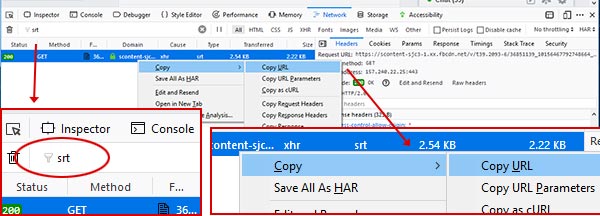 Go to the Facebook video you want to get the caption file for.
Go to the Facebook video you want to get the caption file for.
Once the video starts playing, type SRT into the Filter field (as shown above)
This _should_ show an XHR file. (we’ve seen instances where it doesn’t, not sure why. So this might not work for every video)
Right Click on it, select Copy>Copy URL (as shown above)
Open a new Tab and paste in the URL.
You should now be asked to download a file. Save this as an SRT file (e.g. MyVideo.srt).
Import the SRT into Transcriptive with ‘Combine Lines into Paragraphs’ turned on… Easy, free transcription.
So that’s it. This worked as of this writing. It’s entirely possible Facebook will make a change at some point preventing this, but for now, it’s a good way of getting free transcriptions.
You can also do this in other browsers, I’m just using Firefox as an example.
