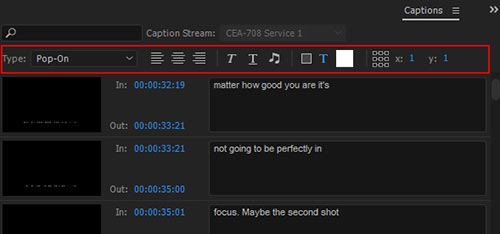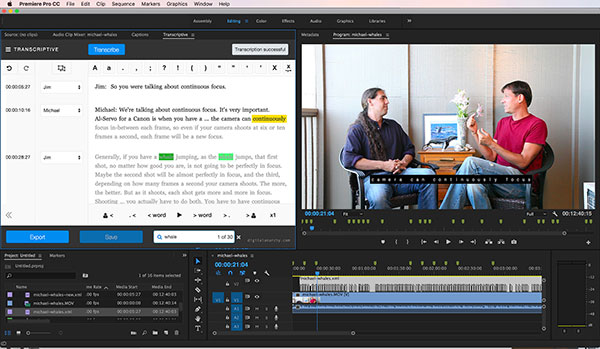Artificial Intelligence (A.I.) and machine learning are changing how video editors deal with some common problems. 1) how do you get accurate transcriptions for captions or subtitles? And 2) how do you find something in hours of footage if you don’t know exactly where it is?
Getting out of the Transcription Dungeon
Kelley Slagle, director, producer and editor for Cavegirl Productions, has been working on Eye of the Beholder, a documentary on the artists that created the illustrations for the Dungeons and Dragon game. With over 40 hours of interview footage to comb through searching through it all has been made much easier by Transcriptive, a new A.I. plugin for Adobe Premiere Pro.

Why Transcribe?
Imagine having Google for your video project. Turning all the dialog into text makes everything easily searchable (and it supports 28 languages). Not too mention making it easy to create captions and subtitles.
The Dragon of Time And Money
Using a traditional transcription service for 40 hours of footage, you’re looking at a minimum of $2400 and a few days to turn it all around. Not exactly cost or time effective. Especially if you’re on a doc budget. However, it’s a problem for all of us.
Transcriptive helps solve the transcription problem, and the problems of searching video and captions/subtitles. It uses A.I. and machine learning to automatically generate transcripts with up to 95% accuracy and bring them into Premiere Pro. And the cost? About $4/hour (or much less depending on the options you choose) So, 40 hours is $160 vs $2400. And you’ll get all of it back in a few hours.
Yeah, it’s hard to believe.
Read what these three filmmakers have to say and try the Transcriptive demo out on your own footage. It’ll make it much easier to believe.
“We are using Transcriptive to transcribe all of our interviews for EYE OF THE BEHOLDER. The idea of paying a premium for that much manual transcription was daunting. I am in the editing phase now and we are collaborating with a co-producer in New York. We need to share our ideas for edits and content with him, so he is reviewing transcripts generated by Transcriptive and sending us his feedback and vice versa. The ability to get a mostly accurate transcription is fine for us, as we did not expect the engine to know proper names of characters and places in Dungeons & Dragons.” – Kelley Slagle, Cavegirl Productions
Google Your Video Clips and Premiere Project?
Since everything lives right within Premiere, all the dialog is fully searchable. It’s basically a word processor designed for transcripts, where every word has time code. Yep, every word of dialog has time code. Click on the word and jump to that point on the timeline. This means you don’t have to scrub through footage to find something. Search and jump right to it. It’s an amazing way for an editor to find any quote or quip.
As Kelley says, “We are able to find what we need by searching the text or searching the metadata thanks to the feature of saving the markers in our timelines. As an editor, I am now able to find an exact quote that one of my co-producers refers to, or find something by subject matter, and this speeds up the editing process greatly.”
Joy E. Reed of Oh My! Productions, who’s directing the documentary, ‘Ren and Luca’ adds, “We use sequence markers to mark up our interviews, so when we’re searching for specific words/phrases, we can find them and access them nearly instantly. Our workflow is much smoother once we’ve incorporated the Transcriptive markers into our project. We now keep the Markers window open and can hop to our desired areas without having to flip back and forth between our transcript in a text document and Premiere.”
Workflow, Captions, and Subtitles

Captions and subtitles are one of the key uses of Transcriptive. You can use it with the Premiere’s captioning tool or export many different file formats (SRT, SMPTE, SCC, MCC, VTT, etc) for use in any captioning application.
“We’re using Transcriptive to transcribe both sit down and on-the-fly interviews with our subjects. We also use it to get transcripts of finished projects to create closed captions/subtitles.”, says Joy. “We can’t even begin to say how useful it has been on Ren and Luca and how much time it saves us. The turnaround time to receive the transcripts is SO much faster than when we sent it out to a service. We’ve had the best luck with Speechmatics. The transcripts are only as accurate as our speakers – we have a teenage boy who tends to mumble, and his stuff has needed more tweaking than some of our other subjects, but it has been great for very clearly recorded material. The time it saves vs the time you need to tweak for errors is significant.”
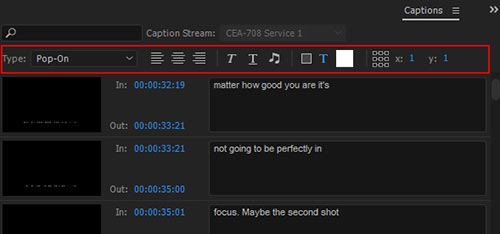
Transcriptive is fully integrated into Premiere Pro, you never have to leave the application or pass metadata and files around. This makes creating captions much easier, allowing you to easily edit each line while playing back the footage. There are also tools and keyboard shortcuts to make the editing much faster than a normal text editor. You then export everything to Premiere’s caption tool and use that to put on the finishing touches and deliver them with your media.
Another company doing documentary work is Windy Films. They are focused on telling stories of social impact and innovation, and like most doc makers are usually on tight budgets and deadlines. Transcriptive has been critical in helping them tell real stories with real people (with lots of real dialog that needs transcribing).
They recently completed a project for Planned Parenthood. The deadline was incredibly tight. Harvey Burrell, filmmaker at Windy, says, “We were trying to beat the senate vote on the healthcare repeal bill. We were editing while driving back from Iowa to Boston. The fact that we could get transcripts back in a matter of hours instead of a matter of days allowed us to get it done on time. We use Transcriptive for everything. The integration into premiere has been incredible. We’ve been getting transcripts done for a long time. The workflow was always a clunky; particularly to have transcripts in a word document off to one side. Having the ability to click on a word and just have Transcriptive take you there in the timeline is one of our favorite features.”
Getting Accurate Transcripts using A.I.
Audio quality matters. So the better the recording and the more the talent enunciates correctly, the better the transcript. You can get excellent results, around 95% accuracy, with very well recorded audio. That means your talent is well mic’d, there’s not a lot of background noise and they speak clearly. Even if you don’t have that, you’ll still usually get very good results as long as the talent is mic’d. Even accents are ok as long as they speak clearly. Talent that’s off mic or if there’s crosstalk will cause it to be less accurate.
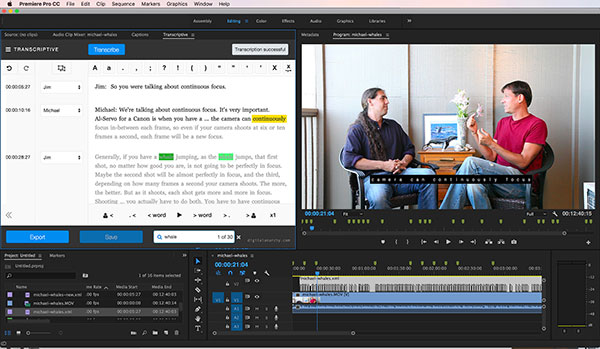
Transcriptive lets you sign up with the speech services directly, allowing you to get the best pricing. Most transcription products hide the service they’re using (they’re all using one of the big A.I. services), marking up the cost per minute to as much as .50/min. When you sign up directly, you get Speechmatics for $0.07/min. And Watson gives you the first 1000 minutes free. (Speechmatics is much more accurate but Watson can be useful).
Transcriptive itself costs $299 when you check out of the Digital Anarchy store. A web version is coming soon as well. To try transcribing with Transcriptive you can download the trial version here. (remember, Speechmatics is the more accurate service and the only service available in the demo) Reach out to sales@nulldigitalanarchy.com if you have questions or want an extended trial.
Transcriptive is a plugin that many didn’t know they were waiting for. It is changing the workflow of many editors in the industry. See for yourself how we’re transforming the art of transcription.